| tags:raspberry pi openwrt categories:computing
Syncthing on OpenWRT
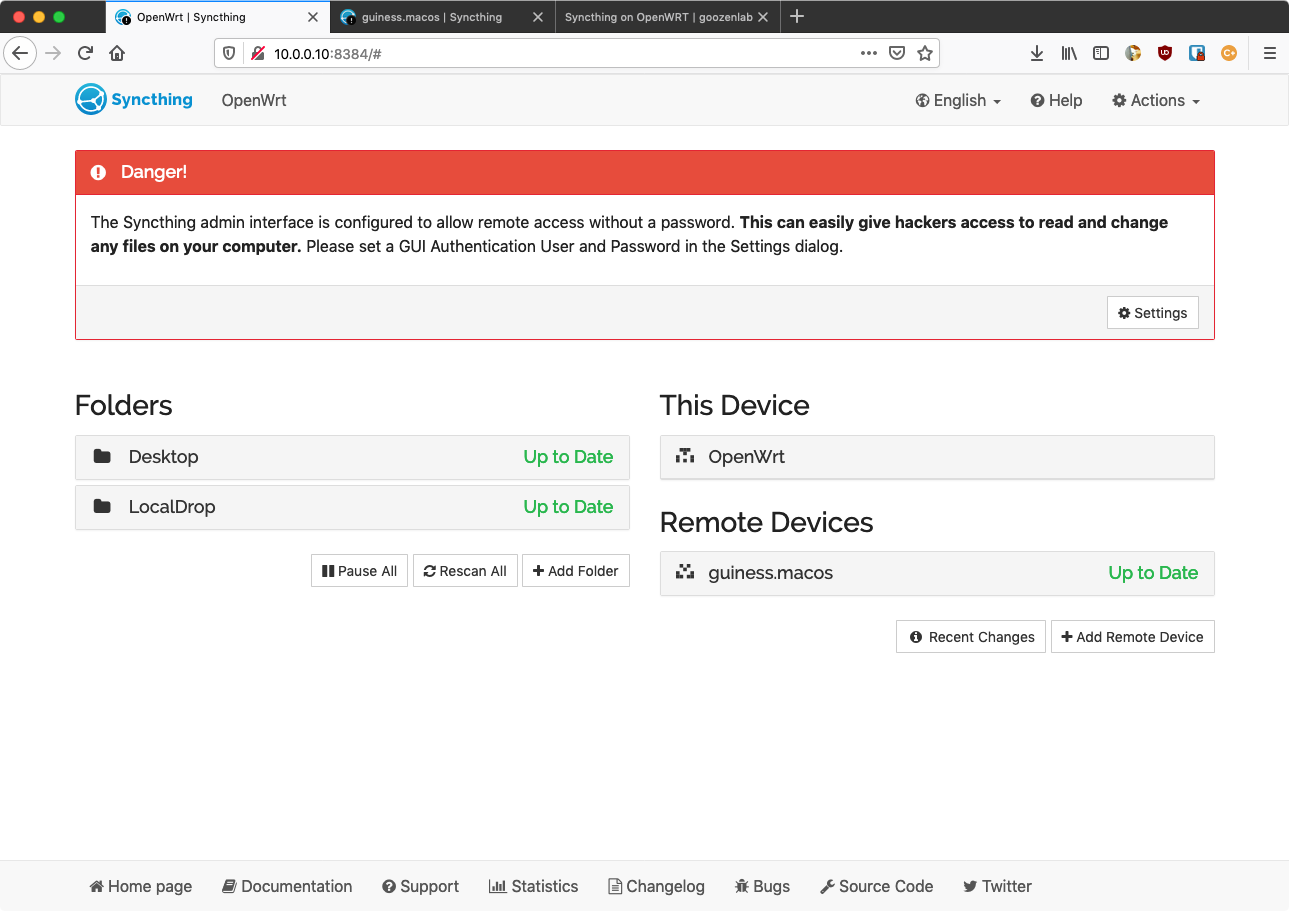
Dropboxの3台縛りが始まった時からSyncthingを使っています。 もう少し安ければね。。
このアプリの唯一非常に残念なのはiOSに移植されていないことで、 デスクトップ間、アンドロイドフォンの画像共有などに重宝しています。
画像や動画のバックアップ先としての使い勝手は容量的に若干弱いですが、 そのほかは大満足、複数端末を使っている人には結構お勧めです。 ルーター、もしくはFreeNASなんかがあれば更に利便性が高くなります。
インストール
管理画面からのインストールではうまくいかない時がありました。
コンソールからでもウェブ画面からでもインストール可能です。
syncthingがアプリ名です。
root@OpenWrt:~$ opkg install syncthing
ファイル置き場にもなるホームフォルダーを作ります。
どこでも構わないと思います。デフォルトは/etc/syncthingとちょっと変なところです。
ファイルの所有者も変更する必要があります。ユーサーはインストール時に追加されています。
root@OpenWrt:~$ mkdir -p /home/syncthing
root@OpenWrt:~$ chown syncthing /home/syncthing/
設定
設定ファイルは
/etc/config/syncthing
にあります。
変更点は、外部からアクセスを行うのでIPアドレス(127.0.0.1 -> 10.0.0.10)の変更 そして、ホームフォルダーの位置(/etc/syncthing -> /home/syncthing)を変更しました。
root@OpenWrt:~$ cat /etc/config/syncthing
config syncthing 'syncthing'
option enabled '1'
option gui_address 'http://10.0.0.10:8384'
# Use internal flash for evaluation purpouses. Use external storage
# for production.
# This filesystem must either support ownership/attributes or
# be readable/writable by the user specified in
# 'option user'.
# Consult syslog if things go wrong.
option home '/home/syncthing'
# Changes to "niceness"/macprocs are not picked up by "reload_config"
# nor by "restart": the service has to be stopped/started
# for those to take effect
option nice '19'
# 0 to match the number of CPUs (default)
# >0 to explicitly specify concurrency
option macprocs '0'
# Running as 'root' is possible, but not recommended
option user 'syncthing'
サービスはすでに登録されているので、再起動をします。 (もしくは [System > Startup]よりサービスを起動をポチッとな。)
運用・管理
ブラウザーにて
http://<<サーバーIP>>:8384
にアクセスして管理画面に入ります。フォルダー・端末の登録ができます。
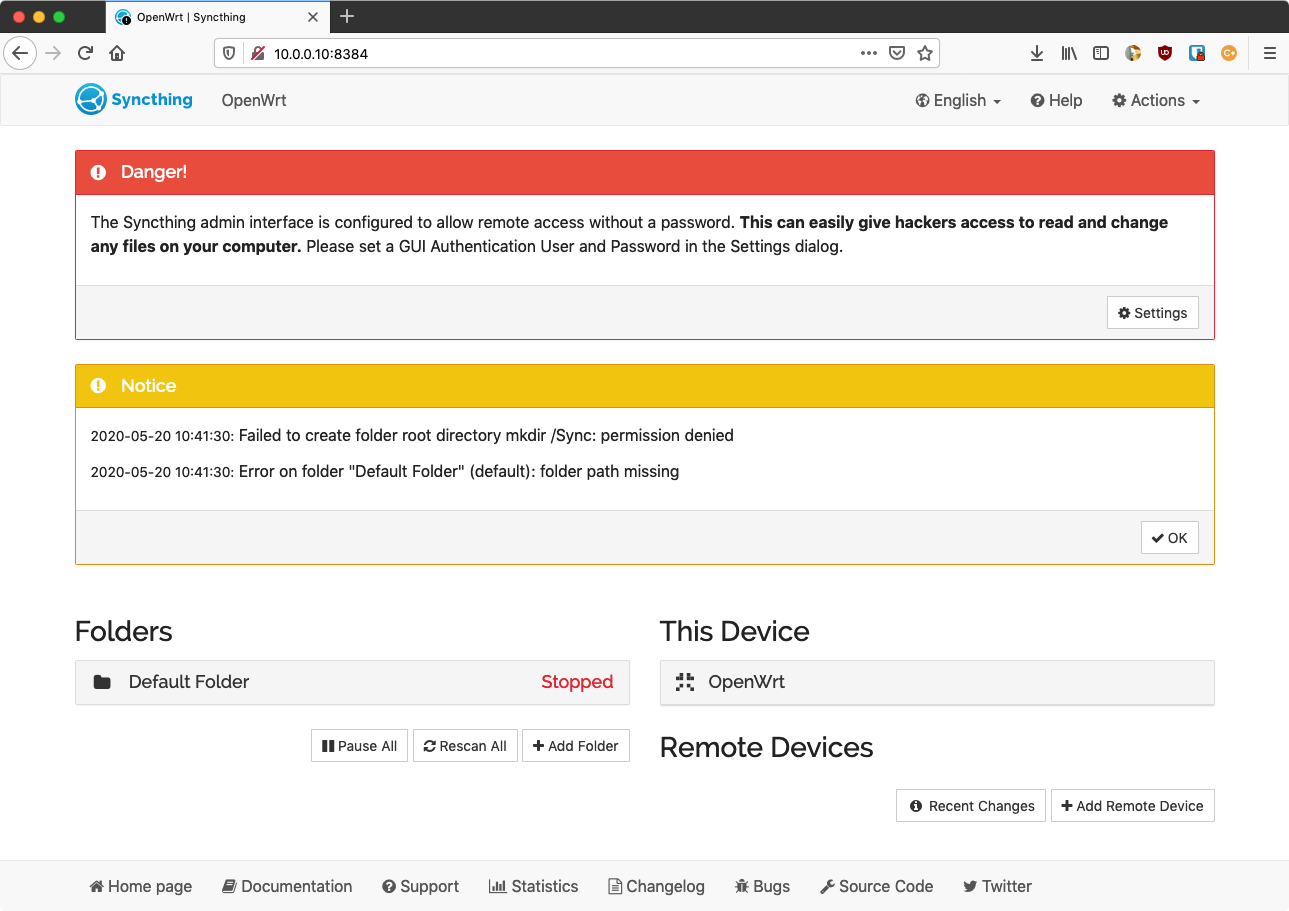
デフォルトに入っているSyncフォルダーはエラーが出ます、消しましょう。
端末の登録などはすでに使っている他の端末から 端末の追加、シェアーフォルダーへの参加チェックなので行えます。 詳しい説明は こちら からどうぞ。
そして、私の利用環境はローカルユースなので
Global Discovery
をオフにして外にパケットが流れない様にしておきます。
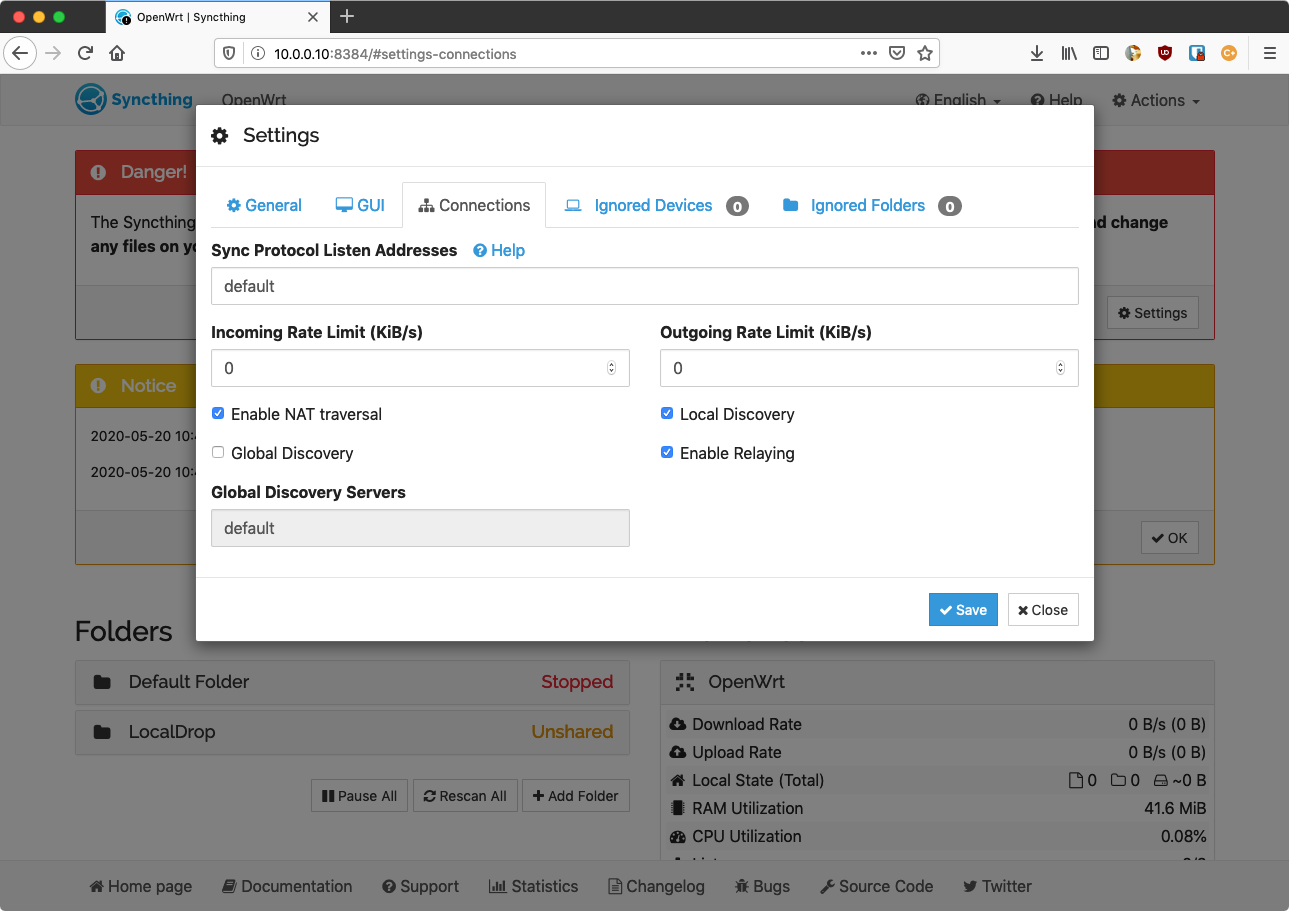
端末やフォルダーを登録します。自動で同期が始まります。 スピードがもう少し出ても良い感じがするけども50MiBくらい出ます。
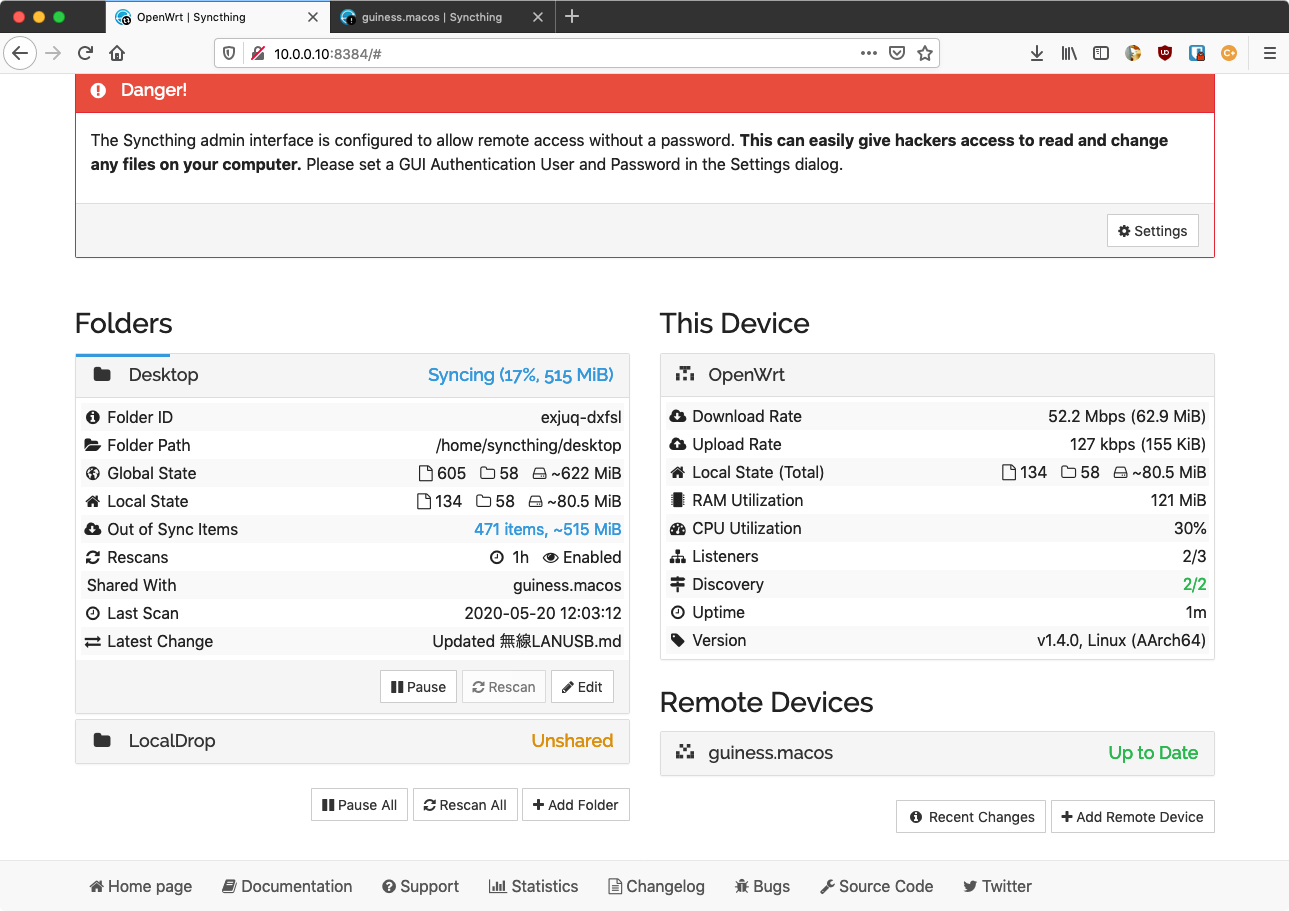
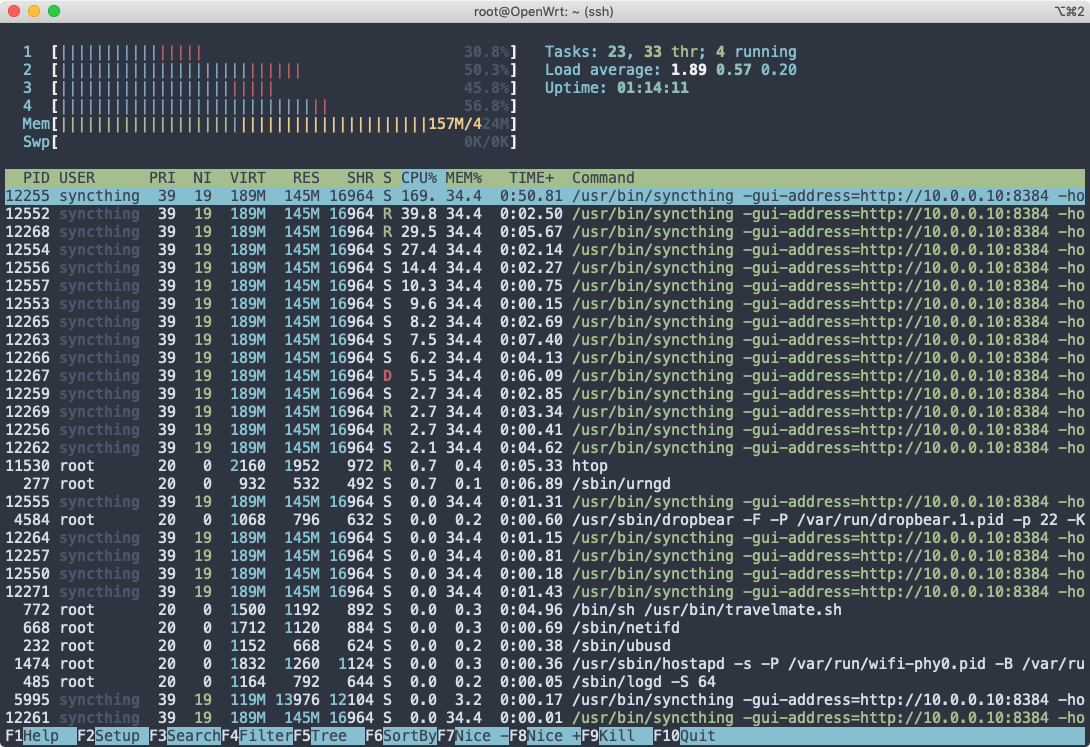
メモリーの消費量も負荷もグッと上がりますが、まだまだ余裕かな。 メモリがネックになりそうなので、さてさてお次は何を入れようかしらん。。
