sati

Simple and clean Meditation Timer/Logger for meditator, by meditator.
available as free most of the time, become paid-version once a month for a couple of days.
□ Main View

・“Long Tap” to start to meditate.
・Tap top sound line to toggle quiet mode.
・Tap center icon to go Setting View
・Tap Bar to go History View
(Bar shows your recent meditation status (62 Meditations) to see how you’re doing. )
※ Two Circle button intends to use to keep track on posture when you meditate.
(I am trying to sit with full lotus position every couple of times. so i am keeping log for posture to keep it balanced(left-right-full-righti-right-left-full-…).)
while you are meditationg.
※※ iPod/iPhone must sleep or exit application in order to hear bells.. App use Local Notification to ring bells, not by timer running background.
Short and long bells ring.
◇ 30sec
◇ 5min
〜ring a couple of times depending on length of meditation〜
(less than 20min:no bells、 <55min:1time, <60min:2times, <120min:3times, <180min:4times)
◇ 3 min before finish for metta session
◇ finish
etc
Background color is based on Thai traditional day color.
(mon:Yellow, tue:Pink, wed:Green, thr:Orange, fri:Blue, sat:Purple, sun:Red)
□ History View
You can
・Change Date
・Delete
・add/edit short memo.
by tapping list.
※ if you have memo, icon shows on right side of list. Tap icon to display memo (memo shows up for a couple of seconds.)
□ Setting View
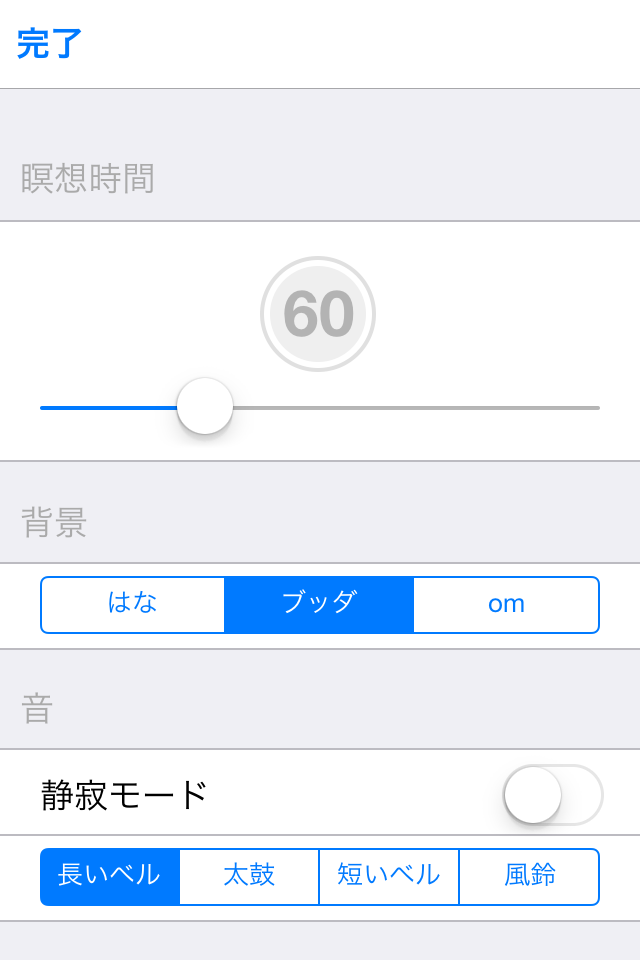
・Change MeditationTime from 15 to 180min.
・Change Background image
・Set Quiet mode (It rings only on finishing.)
・Change finishing sound. (Japanese drum is bit subtle..you might miss when you meditate in noisy place)
※ default meditation time is set 60min.
Settings
more settings can be modified on Home > Settings.
・Meditation Counter (Count down and Count up)
・more detail how you want to ring notice.
・Change indication icon for memo on HistoryPage
・Calender export settings
Privacy Policy
- sati will ask permission to access Health.app on your device.
- on Health.app
- sati will write its meditation data to Health: mindfulness.
- sati will not read/access other data on Health.
- Data in sati is used only within application.
※ If there are Bugs and suggestions, please contact me from “Report a Problem” or Support Page with your iOS version and model.
