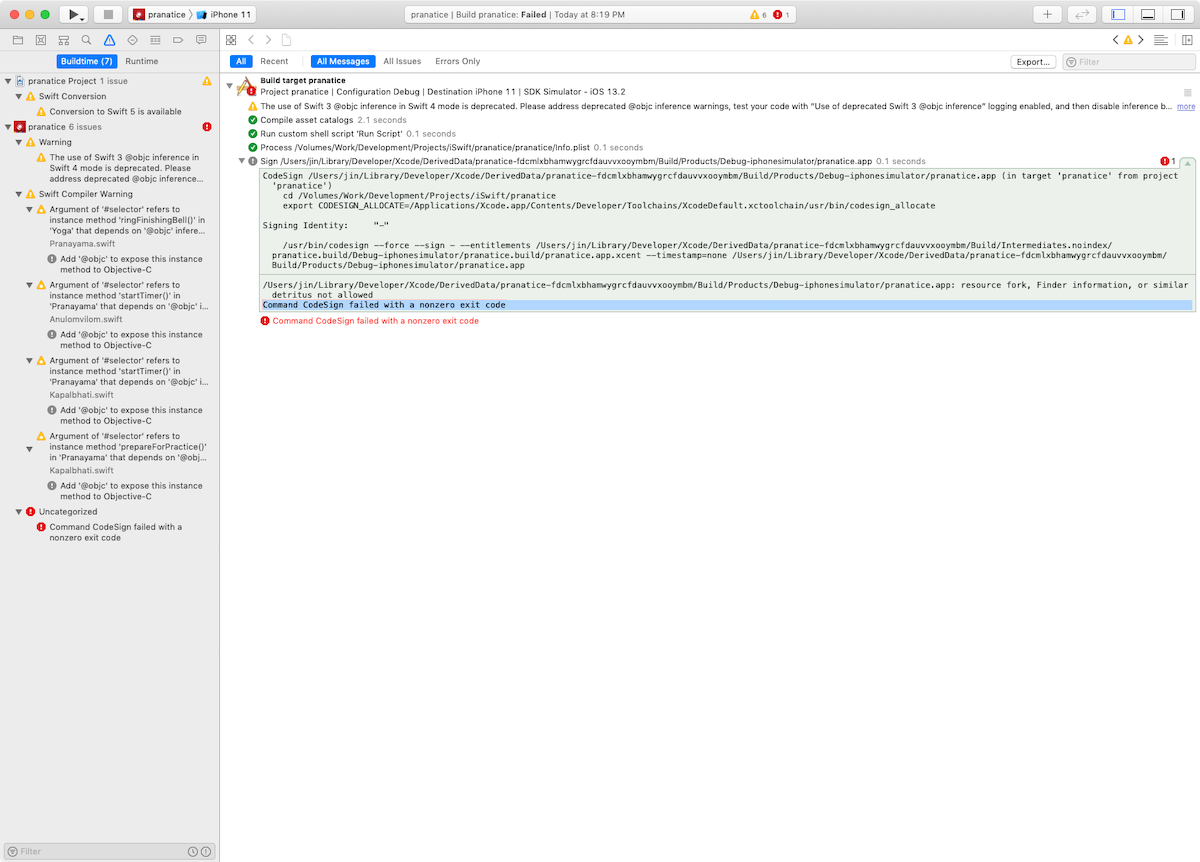
端末を切り替えたり、Xcodeのメジャーアップデートをすると必ずといいほど起こる何かしらの不具合。 今回は
Command CodeSign failed with a nonzero exit code
のエラーでビルドができません。
サイニングでのエラーのようなので、コードのエラーないようですが、 ビルドの再構築などを行ってもエラーが消えません。調べてみた所私だけの症状ではないようで、
- キーチェーンアクセス
- 画面左上のloginをロックする(コントロール+クリックより)
- ロックを解除する
- プロジェクトをクリーンにする
- ビルドする
の作業で治ると出ているが変わらず、ちょっとしたの方まで読み進んでみると、
エラーメッセージの下から2行目に
resource fork, Finder information, or similar detritus not allowed.
がある場合は、
$ xattr -cr <プロジェクトフォルダー>
を使えとのことで、試した所やっとこさ問題が解決しました。
NAME:
xattr – display and manipulate extended attributes
DESCRIPTION:
The xattr command can be used to display, modify or remove the extended
attributes of one or more files, including directories and symbolic links.
Extended attributes are arbitrary metadata stored with a file, but separate
from the filesystem attributes (such as modification time or file size). The
metadata is often a null-terminated UTF-8 string, but can also be arbitrary
binary data.
ちょっと諦めてて、プロジェクトを作り直してSwift5で書き直すところでしたよ、、
See Also
🌷 tipping
🌻 sat ⚡️ goozenlab@getalby.com
